Table of Contents
ToggleIn today’s fast-paced digital world, web graphics can make or break a user’s experience. Picture this: a stunning image that takes forever to load, leaving visitors twiddling their thumbs and clicking away. It’s like serving a gourmet meal but forgetting to turn on the stove. Optimizing web graphics isn’t just a nice-to-have; it’s essential for keeping your audience engaged and satisfied.
Importance Of Optimizing Web Graphics
Optimizing web graphics plays a key role in delivering an optimal digital experience. Effective graphics not only attract attention but also foster user engagement.
Enhancing User Experience
Visual appeal greatly influences how users interact with a website. High-quality images can captivate visitors, drawing them into the content. Poorly optimized graphics decrease the likelihood of exploration, leaving users frustrated. They expect smooth navigation where all images load quickly and clearly. It’s crucial for web graphics to have a balance between visual quality and performance, contributing directly to user satisfaction.
Improving Page Load Speed
Page load speed significantly affects website performance and is a key ranking factor for search engines. Studies show that nearly 50% of users expect a webpage to load in under two seconds. When graphics are not optimized, loading times increase, leading to higher bounce rates. Visitors may abandon sites that take too long to load. Optimized graphics compress file sizes, maintaining quality while enhancing speed. Implementing best practices, such as using appropriate formats and resolutions, ensures quicker loading and a more efficient user experience.
Techniques To Optimize Web Graphics
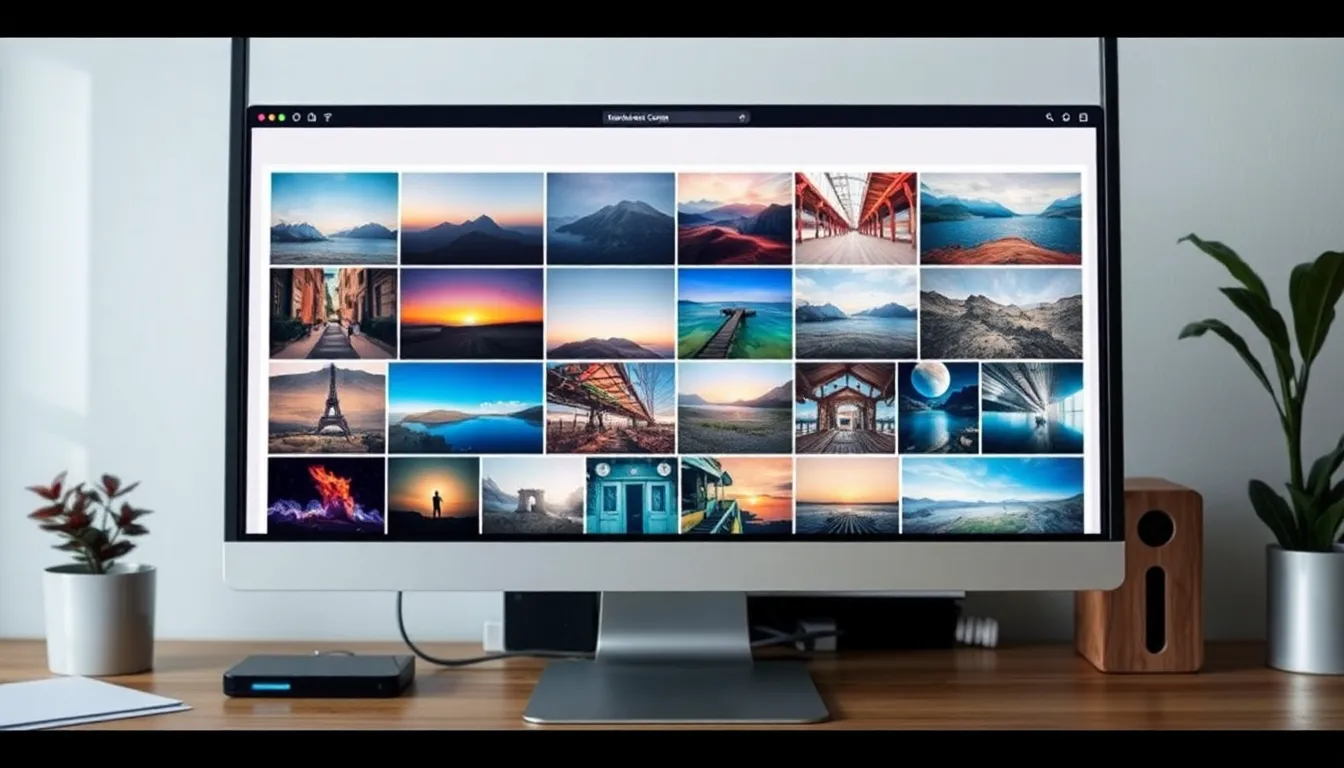
Optimizing web graphics involves various techniques that enhance loading speed and user interaction. Focusing on right strategies can significantly improve the digital experience.
Choosing the Right File Formats
Selecting appropriate file formats plays a vital role in image performance. JPEG works well for photographs due to efficient compression, while PNG is ideal for images requiring transparency. SVG stands out for vector graphics, as it scales perfectly without losing quality. Choosing WebP offers superior compression for both photographic and graphic needs. Combining formats according to specific use cases can optimize both quality and loading times.
Compressing Images Without Losing Quality
Reducing image file sizes without compromising quality is essential. Numerous tools and software exist for this purpose, such as TinyPNG and ImageOptim. These tools leverage advanced algorithms to compress images while maintaining visual integrity. Users can also adjust image resolution and dimensions based on display requirements to reduce file sizes. Regularly employing these techniques ensures images load swiftly, improving the overall website experience.
Utilizing Responsive Images
Implementing responsive images enhances viewing across devices. Using the srcset attribute allows for different image sizes to be served based on the user’s screen resolution. This technique reduces unnecessary data consumption on mobile devices while delivering optimal quality on desktops. Adopting CSS media queries further customizes image display based on device characteristics. Responsive images not only improve loading times but also elevate user satisfaction across various platforms.
Tools For Optimizing Web Graphics
Several tools exist for optimizing web graphics efficiently. They enable users to enhance image quality while reducing file sizes, promoting faster load times.
Online Image Compressors
Online image compressors provide accessible solutions for quick optimization. Tools like TinyPNG and Compressor.io allow users to upload images and receive optimized versions in seconds. Users benefit from a straightforward interface, making compression simple without specialized software. Most of these tools support multiple file formats. They often maintain high quality, ensuring that visuals remain appealing while decreasing loading times.
Desktop Software Options
Desktop software options cater to those who prefer working offline. Applications such as Adobe Photoshop and GIMP offer extensive features for image optimization. Users can adjust various settings, including resolution and quality, allowing for more precise control. Batch processing capabilities in these programs help streamline the optimization of multiple images simultaneously. Effective use of desktop software leads to consistent web graphics across different pages.
Plugins for Content Management Systems
Plugins for content management systems (CMS) enhance the optimization process directly within existing workflows. For example, Smush for WordPress automatically compresses images when uploaded, fitting seamlessly into daily operations. These plugins enable real-time optimizations without manual intervention. Additional features like lazy loading and responsive image handling improve overall performance and user experience. A well-chosen plugin can greatly simplify graphic optimization on a CMS-based site.
Best Practices In Graphic Optimization
Optimizing web graphics enhances both performance and user engagement. Implementing strategic practices can significantly improve the effectiveness of visuals on a website.
Maintaining Consistency in Branding
Branding consistency relies on using the same visual elements across all graphics. Consistent colors, fonts, and styles help users recognize a brand quickly. Optimizing graphics to reflect brand identity strengthens user connection. Adjusting image sizes to fit various platforms ensures visual coherence. Utilizing templates with brand elements simplifies the design process, allowing for quicker updates. Regular reviews of graphic consistency across different devices prevent discrepancies. These strategies create a unified brand presence, elevating user trust and recognition.
Optimizing for SEO
Optimizing graphics for SEO boosts a website’s visibility in search engines. First, using descriptive file names for images enhances search relevance. Including alt text with targeted keywords improves accessibility and aids search indexing. Compressing images, while retaining quality, speeds up load times, positively impacting rankings. Additionally, utilizing optimal image formats enhances user experience, which search engines favor. Implementing structured data for images can further improve search appearance. Regular monitoring of graphic performance allows for timely updates and adjustments, ensuring ongoing optimization. Prioritizing these practices strengthens overall SEO strategy.
Optimizing web graphics is essential for creating a seamless user experience. By focusing on image quality and load speed, websites can engage visitors effectively and reduce bounce rates. Implementing the right techniques and tools not only enhances visual appeal but also supports SEO efforts.
Prioritizing graphic optimization ensures that users enjoy quick-loading pages while maintaining brand consistency. As digital expectations continue to rise, adopting these practices is crucial for staying competitive. A well-optimized website not only attracts attention but also fosters lasting connections with users.




